
Refresh your digital footprint
It's a fact.
Good or bad, your business has likely seen levels of online engagement that you’ve never seen before. This can be stressful for small businesses, but you don’t need to be a web development wizard to improve your brand’s online presence. These easy tips take no more than a few minutes, and they help ensure that your brand’s website and online presence are optimized for these crazy times—and the boring times too!
Test your site across multiple platforms
In today’s world, people are viewing your website on countless different devices. Mobile sites receive more than 50% of all web traffic, so be aware of how your website works on different platforms. Test your website on multiple devices–phone, tablet and desktop–to ensure it works smoothly on all of them.
In other words, put yourself in the eyes of the user and see how well your site works on different types of devices. How easy is it to place an order? Do you notice any weird text glitches? Does the website function smoothly on your phone? Right now it’s especially important that your mobile website is user-friendly as customers are more likely to use their mobile devices to check on your hours, to place orders for food, products or services.
Ensuring your website displays optimally on all devices helps you engage with a wider audience, as different demographics tend to use different platforms in different ways.
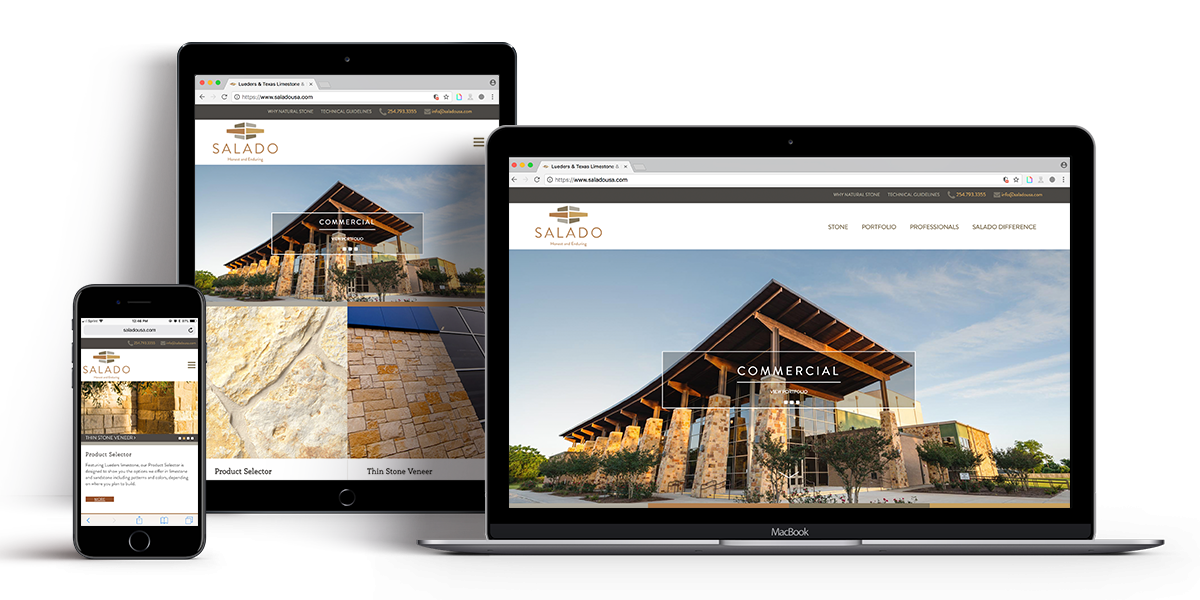
Update your Google Business listing
If your business hours have changed given the current situation, take a few minutes to update your Google business listing. When people search for hours of operations, they often don’t go further than the initial information that Google provides them. If this information isn’t accurate then this can be frustrating for customers and can hurt your business.
Your Google business listing also includes valuable information other than just your hours, like pictures, phone numbers and more, and it is crucial that this information is updated as well.
Ensure that COVID-19 related information and protocols are easy to find
Customers know your business has probably changed a bit, so when they visit your website they expect to find your protocols easily. Incorporating a statement or a link to a statement about COVID-19 protocols on your homepage or landing page is a good way to do this. Alternatively, create a new bold header that leads to this information. Putting this front and center shows the user you are taking the pandemic seriously and this sense of transparency will make them feel more comfortable doing business with you.
What we have seen during this pandemic is that customers are more likely to engage with businesses they trust. Your customers want to know that you’re taking the pandemic seriously and that their safety is your priority. This trust is built through transparency. Don’t be afraid to take this tactic beyond the scope of COVID-19, too! Use your brand’s voice to express what you care about or to bring attention to issues you think are important. For example, we have seen lots of brands use their voice to speak out against racial injustice recently, and this transparent communication by brands has led to increased customer trust and engagement.
Focus on your social media and creating video content
We learned during the first lockdown period just how much people relied on social media to stay connected. Further, videos proved to be more vital than ever in allowing people to be in the moment. As a potential second lockdown looms, get started on developing content for social media and specifically focus on creating video content..
You can check out our recommendations for checking your content inventory.
More people are using social media, too. While older demographics have typically used less social media, 50% of adults have reported using social media more in 2020, so this could be changing for your business. This also depends on which social media platform you’re focusing on. For example, 46% of people over age 65 use Facebook while only 8% of that same demographic uses Instagram.
Still, some people may visit your website more than your social media accounts, so it is important to use video content on your website as well so that a sense of community and togetherness can be spread beyond the scope of social media.
Now take it to the next level
Now that you have made some easy fixes to your website and your online presence, there are a few more technical changes you or your web developer can make to your website to ensure it is optimized for anything and everything 2020 might throw at it.
Ensure proper use of H1 and H2 tags
While header tags might be less important today than in the past, they still influence your rankings by making your content more enjoyable for people to read, as well as providing keyword information about your content for search engines. In case you forgot, H1 tags are typically the first headers you see on a page that are usually used as titles, whereas H2 tags are your subheadings. Here are a few ways you can use header tags to increase your website’s success:
Use headers to create structure for your site. Think of it like a table of contents.
Use headers to break up your text and make it more scannable. This goes a long way in your website’s success because most people scan articles instead of reading word-for-word. A scannable site is a readable site, and a readable site ranks higher.
Use keywords in your header tags to increase search engine success. However, don’t get too caught up on this idea, focus on readability first.
Use header tags to increase your chances of your content being shown in Google featured snippets.If this sounds like Pig Latin to you, don’t worry! H1 and H2 are web development-specific concepts, so don't hesitate to reach out to your web developer for help.
If you're not already, start using analytics
Understanding your audience is the first step in any content creation or development, and that includes your website. Web analytics can provide you with valuable information about who is viewing your website, how many people are viewing your website, which content on your website is most engaging and more. You can use this information to see what is working for your website and what’s not to plan your website updates accordingly. Additionally, analytics can be used to evaluate your online advertising campaigns, as well.
Getting started with analytics is easy, too! Google Analytics is a free service that can be set up in a matter of minutes. Simply sign up for Google Analytics using either your pre-existing Google account or a new one, choose the data you want to see, and Google will automatically track your website traffic and advertising data for you. Then dive right in! Or ask your web developer for help. (At Drive, we install Google Analytics under all the sites we develop.)
Update your website with new photos
One of the easiest ways to keep your website engaging is by updating photos. Photos are the first thing that your users' eyes are drawn to when they open your website, and seeing the same pictures they’ve seen for years makes your website seem unpolished.
Update the banner on your landing page. If you have a slideshow of photos on your homepage, update these photos regularly, as well. It’s also important to make sure all images have alt text. (Alt text–alternative text–is used within an HTML code to describe the appearance and function of an image on a page.) This is something your developer could help with.
Doing these things is a simple way of making your website look fresh and professional. Key note: Make sure these photos are sized for the screen size they will be viewed. An incorrectly sized photo can appear stretched or cropped, in turn making your website appear less professional. Depending on how your site is developed, this may mean that you’ll have to use different photos or different versions of photos on desktop vs mobile, for example. (Some development platforms, like Craft–what we use at Drive to develop sites–can automatically resize photos.)





